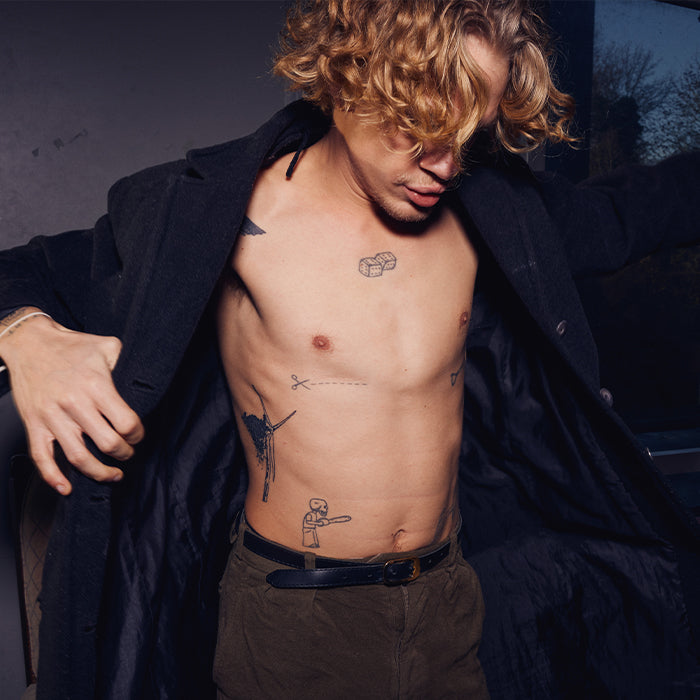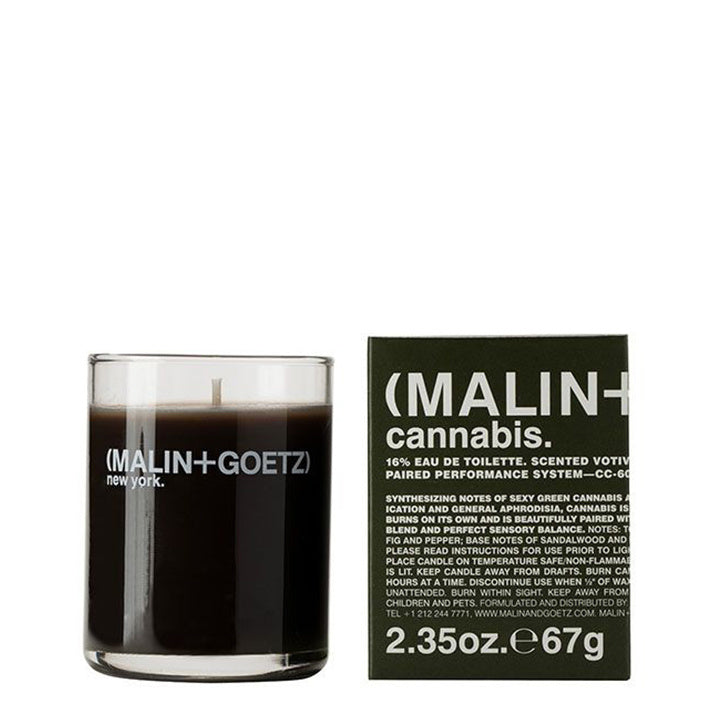Order
At The Alpha Men we want your ordering process to run as smoothly as possible. That is why you can complete your order at The Alpha Men in 6 easy steps.
Shopping cart procedure
Step 1: Select products
In our webshop you can order skin care and hair products by clicking on the 'Add to Cart' button. When you press this button, the product will be placed in your shopping cart and you will be redirected to your shopping cart. Here you have the choice to adjust the quantity, remove the product from the shopping cart, continue shopping or continue with the ordering process.
Step 2: Enter address
You can enter your address on this page. This is the address that will appear on your invoice and which will be used to deliver your order. If your delivery address is the same as your billing address, you can continue with the order. If you want to enter a different delivery address, you can click on 'Ship to another address'. There you can fill in the necessary information and continue with the order.
Step 3: Shipping method
Choose the shipping method here. DHL is selected by default. If you order before 21:00 (not including weekends and national holidays), we’ll ship your order the same day.
DHL Service Points
You can have your shipment delivered to a service point via the DHL app. We deliver to home addresses as standard, direct to a service point is not possible via our webshop. Once the shipment has been created, you can change the delivery location and time. You can then easily change it to a Service Point or have it delivered at a different time.
Step 4: Payment Methods
Here you can choose which method you wish to pay with. We use different payment methods such as iDeal, Paypal, Credit Cards and AfterPay. Check the payment method you want to use and as soon as you confirm your order in the next step you will be forwarded to the payment environment of the selected payment method. You can complete your payment in this secure environment. For more information about the payment options, click here .
Step 5: Check order
Now you are almost at the end of the ordering process. You can now check your order, billing and delivery address. Here you get the choice to go back or pay. When you now click on 'Buy' you have placed the order and you can pay.
Step 6: Pay
You can choose from: Visa, Mastercard, Paypal, Apple Pay, Google Pay, Sofort and Bancontact.